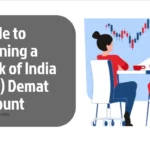how to open FD account Through SBI YONO app is one of the most asked questions. In this article, I explain to you how to open FD account Through SBI YONO app in an easy way through this article. In this article you can walk through the Benefits of opening an FD account in SBI, the Documents required for opening an FD account, how to open an FD account Through SBI YONO.
What is a Fixed Deposit?
A fixed deposit (FD) is a safe financial investment in which you place a one-time cash deposit with a bank or other financial organization for a pre-arranged time frame, which can be anything from a few months to several years. You receive a set interest rate on the cash deposited from the bank in exchange. You can be protected from market volatility with this investing option, which gives consistency and predictability.
The interest might be paid out on a regular basis or added to the principle amount, compounding over time. Fixed deposits are well-known for their simplicity and minimal risk, making them an excellent alternative for consumers looking for a dependable way to increase their funds. An FD’s funds are locked in for the agreed-upon term, offering a sense of financial security and a consistent channel for wealth creation.
Types of Fixed Deposits
There are different types of fixed deposits offered by banks and NBFCs:
- Flexi Fixed Deposits
- Senior Citizen Fixed Deposit
- Corporate Fixed Deposits
- Cumulative Fixed Deposit
- Non-cumulative Fixed Deposit
Benefits of opening an FD account in SBI
- The SBI provides Fixed Deposit (FD) tenures that range from 7 days to 10 years.
- SBI offers FDs with a minimum deposit of ₹1000 and no maximum deposit restriction.
- SBI offers automatic renewal on fixed deposits.
- SBI offers Senior Citizens an additional 0.50% interest rate on Fixed Deposits (FDs) beyond ₹10,000.
- The SBI FD account also offers a loan against the FD facility.
SBI Fixed Deposit (FD) Rates 2024
| Tenure | Regular customers | Senior citizens |
| 7 – 45 days | 3.50% | 4.00% |
| 46 – 179 days | 4.75% | 5.25% |
| 180 – 210 days | 5.75% | 6.25% |
| 211 – 364 days | 6.00% | 6.50% |
| 1 year – 1 year 364 days | 6.80% | 7.30% |
| 2 years – 2 years 364 days | 7.00% | 7.50% |
| 3 years – 4 years 364 days | 6.75% | 7.25% |
| 5 years – 10 years | 6.50% | 7.50% |
| 400 Days | 7.10% | 7.60% |
Documents Required for Opening a FD Account in SBI
- Identity proof (Driving license/ Aadhar card/ Passport)
- Voter ID Card
- PAN Card
- Address Proof
- Photocopy of Income Tax Return
- Bank Account Passbook first Page Photocopy
how to open FD account Through SBI YONO app
Step 1: Download the SBI YONO application from the Play Store or app store according to your mobile.
Step 2: Log in to your SBI YONO application using your Login ID and Password.
Step 3: Go to the “Fixed Deposit (FD)” section under the “Investment” or “Deposits” tab.
Step 4: Select the fixed deposit type that you want to open.
Step 5: Choose a cumulative deposit or Non-cumulative deposit and select the maturity date.
Step 6: Enter the deposit amount, tenure, nominee, and other necessary details.
Step 7: After that verify everything is correct or not.
Step 8: Then one OTP will sent to your registered mobile number.
Step 9: Accept all terms and conditions and click on the “Submit” button.
Step 10: After all this process your FD is created successfully.
Conclusion:
In conclusion, opening a Fixed Deposit (FD) account through the SBI YONO app offers a seamless and convenient way to secure your finances. With competitive interest rates, flexible tenure options, and hassle-free online procedures, SBI ensures a rewarding experience for investors. By following the simple steps outlined in the app, users can swiftly initiate and manage their FDs, ensuring financial stability and growth. Embrace the ease and reliability of SBI YONO for a secure investment journey.